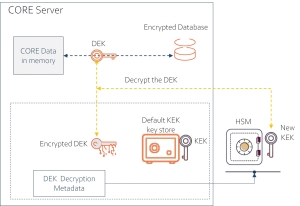On-premises HSMs
CORE partition SO![]() Security officer - UKC partition administrator role. may expand the partition's boundaries by attaching to it cloud keystores and on-premises HSMs. The partition users and can generate and use key material in the attached keystores. This type of integration is specified in CORE partition and key management guides. See
Security officer - UKC partition administrator role. may expand the partition's boundaries by attaching to it cloud keystores and on-premises HSMs. The partition users and can generate and use key material in the attached keystores. This type of integration is specified in CORE partition and key management guides. See
This section addresses scenarios where Thales and Entrust HSMs are used to store CORE backup keys.
CORE Database Protection using HSM
Unbound CORE database on EP or Partner servers is encrypted by the CORE DEK![]() Data Encryption Key - the key that encrypts the database. See also - KEK. key located in the server's file system. The content of the DEK
Data Encryption Key - the key that encrypts the database. See also - KEK. key located in the server's file system. The content of the DEK![]() Data Encryption Key - the key that encrypts the database. See also - KEK. file is encrypted by another key (KEK
Data Encryption Key - the key that encrypts the database. See also - KEK. file is encrypted by another key (KEK![]() Key Encryption Key - Used to encrypt the data encryption key (DEK).). The location of the KEK
Key Encryption Key - Used to encrypt the data encryption key (DEK).). The location of the KEK![]() Key Encryption Key - Used to encrypt the data encryption key (DEK)., its key name, and the algorithm to be used to decrypt the DEK
Key Encryption Key - Used to encrypt the data encryption key (DEK)., its key name, and the algorithm to be used to decrypt the DEK![]() Data Encryption Key - the key that encrypts the database. See also - KEK. are specified in the DEK
Data Encryption Key - the key that encrypts the database. See also - KEK. are specified in the DEK![]() Data Encryption Key - the key that encrypts the database. See also - KEK.'s metadata file. For the general CORE KEK
Data Encryption Key - the key that encrypts the database. See also - KEK.'s metadata file. For the general CORE KEK![]() Key Encryption Key - Used to encrypt the data encryption key (DEK). and DEK
Key Encryption Key - Used to encrypt the data encryption key (DEK). and DEK![]() Data Encryption Key - the key that encrypts the database. See also - KEK. description, see Database Protection.
Data Encryption Key - the key that encrypts the database. See also - KEK. description, see Database Protection.
In this topic, we are addressing:
- Migration of KEK
 Key Encryption Key - Used to encrypt the data encryption key (DEK). protection from JKS
Key Encryption Key - Used to encrypt the data encryption key (DEK). protection from JKS A Java KeyStore (JKS) is a repository of security certificates – either authorization certificates or public key certificates – plus corresponding private keys, used for instance in SSL encryption. to HSM
A Java KeyStore (JKS) is a repository of security certificates – either authorization certificates or public key certificates – plus corresponding private keys, used for instance in SSL encryption. to HSM Hardware Security Module - a physical computing device that safeguards and manages digital keys for strong authentication and provides cryptoprocessing.
Hardware Security Module - a physical computing device that safeguards and manages digital keys for strong authentication and provides cryptoprocessing. - Details for the following HSMs:
- nCipher nShield
- Thales Luna
CORE uses the following Java-standard and HSM![]() Hardware Security Module - a physical computing device that safeguards and manages digital keys for strong authentication and provides cryptoprocessing-specific elements to access the specified HSM
Hardware Security Module - a physical computing device that safeguards and manages digital keys for strong authentication and provides cryptoprocessing-specific elements to access the specified HSM![]() Hardware Security Module - a physical computing device that safeguards and manages digital keys for strong authentication and provides cryptoprocessing:
Hardware Security Module - a physical computing device that safeguards and manages digital keys for strong authentication and provides cryptoprocessing:
- PKCS
 Public-Key Cryptography Standards - Industry-standard cryptography specifications.#11 libraries provided by the HSM
Public-Key Cryptography Standards - Industry-standard cryptography specifications.#11 libraries provided by the HSM Hardware Security Module - a physical computing device that safeguards and manages digital keys for strong authentication and provides cryptoprocessing vendors.
Hardware Security Module - a physical computing device that safeguards and manages digital keys for strong authentication and provides cryptoprocessing vendors. - SunPKCS11Java Security Provider. CORE utilizes this virtual provider to map the required JCE
 Java Cryptography Extension - Java frameworks for implementing cryptography primitives. API to the PKCS
Java Cryptography Extension - Java frameworks for implementing cryptography primitives. API to the PKCS Public-Key Cryptography Standards - Industry-standard cryptography specifications.#11 methods provided by the HSM
Public-Key Cryptography Standards - Industry-standard cryptography specifications.#11 methods provided by the HSM Hardware Security Module - a physical computing device that safeguards and manages digital keys for strong authentication and provides cryptoprocessing vendor. For more information, see SunPKCS11 Provider.
Hardware Security Module - a physical computing device that safeguards and manages digital keys for strong authentication and provides cryptoprocessing vendor. For more information, see SunPKCS11 Provider. - Permissions granted to the CORE server (as an HSM
 Hardware Security Module - a physical computing device that safeguards and manages digital keys for strong authentication and provides cryptoprocessing client) to generate and use its KEK
Hardware Security Module - a physical computing device that safeguards and manages digital keys for strong authentication and provides cryptoprocessing client) to generate and use its KEK Key Encryption Key - Used to encrypt the data encryption key (DEK). in the HSM
Key Encryption Key - Used to encrypt the data encryption key (DEK). in the HSM Hardware Security Module - a physical computing device that safeguards and manages digital keys for strong authentication and provides cryptoprocessing.
Hardware Security Module - a physical computing device that safeguards and manages digital keys for strong authentication and provides cryptoprocessing.
nCipher nShield
This section covers the installation and setup of the nShield Connect module, the generation of a key in nShield, and its assignment to become the CORE KEK![]() Key Encryption Key - Used to encrypt the data encryption key (DEK).. For more detailed instructions regarding nShield installation, see nCipher documentation.
Key Encryption Key - Used to encrypt the data encryption key (DEK).. For more detailed instructions regarding nShield installation, see nCipher documentation.
Prerequisites
- nShield client software must be installed on the CORE server.
- The CORE server must be authorized to generate and use a key used for encryption and decryption.
-
Open the
cknfastrcfile located inC:\Program Files\nCipher\nfast\cknfastrc. Make sure its content is as follows:
CKNFAST_OVERRIDE_SECURITY_ASSURANCES=all
#CKNFAST_LOADSHARING=1
CKNFAST_JCE_COMPATIBILITY=1
#CKNFAST_DEBUG=10
#CKNFAST_DEBUGFILE=/opt/nfast/debug.log
CKNFAST_FAKE_ACCELERATOR_LOGIN=1
Preparations
The CORE server uses the Java SunPKCS11 Provider to utilize the nShield PKCS![]() Public-Key Cryptography Standards - Industry-standard cryptography specifications.#11 interface.
Public-Key Cryptography Standards - Industry-standard cryptography specifications.#11 interface.
Create SunPKCS11 Configuration File
Create nCipher's configuration file to be used by sun.security.pkcs11.SunPKCS11. It specifies the following attributes (see the example below):
name- "cknfast0". It will be later used to produce the full name:SunPKCS11-cknfast0.library- path to PKCS Public-Key Cryptography Standards - Industry-standard cryptography specifications.#11 library:
Public-Key Cryptography Standards - Industry-standard cryptography specifications.#11 library:- Windows - C:/Program Files/nCipher/nfast/toolkits/pkcs11/cknfast.dll
- Linux - /opt/nfast/toolkits/pkcs11/libcknfast.so
attributes- permitted operations per key category (secret key, private key, public key).
For example, in Windows, create C:\pkcs11.cfg file:
name=cknfast0
library="C:/Program Files/nCipher/nfast/toolkits/pkcs11/cknfast.dll"
attributes(*, CKO_SECRET_KEY, *) = {
CKA_TOKEN=true
CKA_ENCRYPT=true
CKA_DECRYPT=true
CKA_SENSITIVE=true
}
attributes(*,CKO_PRIVATE_KEY,*) = {
CKA_TOKEN=true
CKA_PRIVATE=true
CKA_DECRYPT=true
CKA_SIGN=true
}
attributes(*,CKO_PUBLIC_KEY,*) = {
CKA_ENCRYPT = true
}
Note
For the description of the attributes settings above, see Attributes Configurationhere.
Modify the Java.security File
Add or modify the sun.security.pkcs11.SunPKCS11 in the java.security file to access nShield HSM![]() Hardware Security Module - a physical computing device that safeguards and manages digital keys for strong authentication and provides cryptoprocessing.
Hardware Security Module - a physical computing device that safeguards and manages digital keys for strong authentication and provides cryptoprocessing.
If the sun.security.pkcs11.SunPKCS11 is missing in the enumerated List of providers section, add the following line to the list. Use the next available number to assign to the security.provider.<number>. For example:
security.provider.12=sun.security.pkcs11.SunPKCS11 C:\\pkcs11.cfg
Generate a Key in HSM
Run keytool genkeypair specifying:
- providerName - SunPKCS11-cknfast
- storetype - PKCS11, and keystore - NONE
See details in Using keytool and jarsigner with PKCS#11 Tokens. For example, generate <alias> key:
java -Dprotect=module -DignorePassphrase=true sun.security.tools.keytool.Main \
-keystore NONE \
-storetype PKCS11 \
-providerName SunPKCS11-cknfast0 \
-genkeypair -v \
-alias <alias> \
-keyalg RSA -keysize 2048
Apply the Key as CORE KEK
- Follow the CORE KEK
 Key Encryption Key - Used to encrypt the data encryption key (DEK). replacement procedure defined here to replace the default CORE KEK
Key Encryption Key - Used to encrypt the data encryption key (DEK). replacement procedure defined here to replace the default CORE KEK Key Encryption Key - Used to encrypt the data encryption key (DEK). with the HSM
Key Encryption Key - Used to encrypt the data encryption key (DEK). with the HSM Hardware Security Module - a physical computing device that safeguards and manages digital keys for strong authentication and provides cryptoprocessing-based one. For example,
Hardware Security Module - a physical computing device that safeguards and manages digital keys for strong authentication and provides cryptoprocessing-based one. For example,
java -jar "C:\Program Files\Dyadic\ekm\lib\ekmconfig.jar" -database -protect \
-n <alias> \
-p SunPKCS11-cknfast0 \
-t PKCS11 \
-a RSA/ECB/PKCS1Padding - Next, edit the Catalina batch file (
catalina.sh) located here. In the batch file, - Search for
JAVA_OPTS="$JAVA_OPTS $JSSE_OPTS"statement. - Include in it the following options
-Dprotect=module -DignorePassphrase=true: - Restart the EKM
 Enterprise Key Management - previous name of the product. service.
Enterprise Key Management - previous name of the product. service.
JAVA_OPTS="%JAVA_OPTS% %JSSE_OPTS% -Dprotect=module -DignorePassphrase=true"
KEK Rotation
The CORE KEK![]() Key Encryption Key - Used to encrypt the data encryption key (DEK). is rotated by creating a new key (NEW alias) in the HSM
Key Encryption Key - Used to encrypt the data encryption key (DEK). is rotated by creating a new key (NEW alias) in the HSM![]() Hardware Security Module - a physical computing device that safeguards and manages digital keys for strong authentication and provides cryptoprocessing and by declaring the new key to become the new CORE KEK
Hardware Security Module - a physical computing device that safeguards and manages digital keys for strong authentication and provides cryptoprocessing and by declaring the new key to become the new CORE KEK![]() Key Encryption Key - Used to encrypt the data encryption key (DEK).:
Key Encryption Key - Used to encrypt the data encryption key (DEK).:
Step 1 - create a <NEW alias> key:
java -Dprotect=module -DignorePassphrase=true sun.security.tools.keytool.Main \
-keystore NONE \
-storetype PKCS11 \
-providerName SunPKCS11-cknfast0 \
-genkeypair -v \
-alias <NEW alias> \
-keyalg RSA -keysize 2048 \
-dname "CN=KEK" -sigalg SHA256withRSA
Step 2 - declare the new KEK![]() Key Encryption Key - Used to encrypt the data encryption key (DEK).
Key Encryption Key - Used to encrypt the data encryption key (DEK).
java -jar "C:\Program Files\Dyadic\ekm\lib\ekmconfig.jar" -database -protect \
-n <NEW alias> \
-p SunPKCS11-cknfast0 -t PKCS11 \
-a RSA/ECB/PKCS1Padding
Note
This step takes care to decrypt the DEK![]() Data Encryption Key - the key that encrypts the database. See also - KEK. using the previous KEK
Data Encryption Key - the key that encrypts the database. See also - KEK. using the previous KEK![]() Key Encryption Key - Used to encrypt the data encryption key (DEK). and encrypt it using the new KEK
Key Encryption Key - Used to encrypt the data encryption key (DEK). and encrypt it using the new KEK![]() Key Encryption Key - Used to encrypt the data encryption key (DEK).. See Updating the Database KEK.
Key Encryption Key - Used to encrypt the data encryption key (DEK).. See Updating the Database KEK.
Thales Luna
This section covers the installation and setup of the Thales Luna client, the generation of a key in Luna HSM![]() Hardware Security Module - a physical computing device that safeguards and manages digital keys for strong authentication and provides cryptoprocessing, and its assignment to become the CORE KEK
Hardware Security Module - a physical computing device that safeguards and manages digital keys for strong authentication and provides cryptoprocessing, and its assignment to become the CORE KEK![]() Key Encryption Key - Used to encrypt the data encryption key (DEK).. For more detailed instructions regarding Luna client configuration, see Thales Luna HSM
Key Encryption Key - Used to encrypt the data encryption key (DEK).. For more detailed instructions regarding Luna client configuration, see Thales Luna HSM![]() Hardware Security Module - a physical computing device that safeguards and manages digital keys for strong authentication and provides cryptoprocessing documentation.
Hardware Security Module - a physical computing device that safeguards and manages digital keys for strong authentication and provides cryptoprocessing documentation.
Prerequisites
This integration has the following prerequisites:
- Luna client software must be installed on the CORE server.
- The CORE server must be authorized to generate and use a key used for encryption and decryption.
Preparations
The CORE server uses the Java SunPKCS11 Provider to utilize the Luna client PKCS![]() Public-Key Cryptography Standards - Industry-standard cryptography specifications.#11 interface.
Public-Key Cryptography Standards - Industry-standard cryptography specifications.#11 interface.
Create SunPKCS11 Configuration File
Create Luna's configuration file to be used by sun.security.pkcs11.SunPKCS11. It specifies the following attributes (see the example below):
name- "luna". It will be later used to produce the full name:SunPKCS11-luna.library- path to PKCS Public-Key Cryptography Standards - Industry-standard cryptography specifications.#11 library:
Public-Key Cryptography Standards - Industry-standard cryptography specifications.#11 library:- Windows - C:\Program Files\SafeNet\LunaClient\cryptoki.dll
- Linux - /usr/safenet/lunaclient/bin/cryptoki.so
slot- Luna slot that will hold the keyattributes- permitted operations per key category (secret key, private key, public key).
For example, in Windows, create C:\pkcs11.cfg file:
name = luna
library = C:\Program Files\SafeNet\LunaClient\cryptoki.dll
slot = 0
attributes(*,*,*) = {
#CKA_TOKEN = true
}
attributes(*,CKO_SECRET_KEY,*) = {
CKA_CLASS=4
CKA_PRIVATE= true
CKA_KEY_TYPE = 21
CKA_SENSITIVE= true
CKA_ENCRYPT= true
CKA_DECRYPT= true
CKA_WRAP= true
CKA_UNWRAP= true
}
attributes(*,CKO_PRIVATE_KEY,*) = {
CKA_CLASS=3
CKA_LABEL=true
CKA_PRIVATE = true
CKA_DECRYPT=true
CKA_SIGN=true
CKA_UNWRAP=true
}
attributes(*,CKO_PUBLIC_KEY,*) = {
CKA_CLASS=2
CKA_LABEL=true
CKA_ENCRYPT = true
CKA_VERIFY=true
CKA_WRAP=true
}
Note
For the description of the attributes settings above, see Attributes Configurationhere.
Modify the Java.security File
Add or modify the sun.security.pkcs11.SunPKCS11 in the java.security file to access nShield HSM![]() Hardware Security Module - a physical computing device that safeguards and manages digital keys for strong authentication and provides cryptoprocessing.
Hardware Security Module - a physical computing device that safeguards and manages digital keys for strong authentication and provides cryptoprocessing.
If the sun.security.pkcs11.SunPKCS11 is missing in the enumerated List of providers section, add the following line to the list. Use the next available number to assign to the security.provider.<number>. For example:
security.provider.12=sun.security.pkcs11.SunPKCS11 C:\\pkcs11.cfg
Generate a Key in HSM
Run keytool genkeypair specifying:
- providerName - SunPKCS11-luna
- storetype - PKCS11, and keystore - NONE
See details in Using keytool and jarsigner with PKCS#11 Tokens. For example, generate <alias> key:
keytool \
-keystore NONE -storetype PKCS11 \
-providerName SunPKCS11-luna \
-genkeypair -v \
-alias <alias> \
-keyalg RSA -keysize 2048 \
Note
When prompted for the passphrase, enter Luna's crypto officer (CO) password.
Apply the Key as CORE KEK
- Follow the CORE KEK
 Key Encryption Key - Used to encrypt the data encryption key (DEK). replacement procedure defined here to replace the default CORE KEK
Key Encryption Key - Used to encrypt the data encryption key (DEK). replacement procedure defined here to replace the default CORE KEK Key Encryption Key - Used to encrypt the data encryption key (DEK). with the HSM
Key Encryption Key - Used to encrypt the data encryption key (DEK). with the HSM Hardware Security Module - a physical computing device that safeguards and manages digital keys for strong authentication and provides cryptoprocessing-based one. For example
Hardware Security Module - a physical computing device that safeguards and manages digital keys for strong authentication and provides cryptoprocessing-based one. For example - Restart the EKM
 Enterprise Key Management - previous name of the product. service.
Enterprise Key Management - previous name of the product. service.
java -jar "C:\Program Files\Dyadic\ekm\lib\ekmconfig.jar" -database -protect \
-n <alias> \
-p SunPKCS11-Luna \
-t pkcs11 \
-w <Luna Crypto Officer (CO) password> \
-a RSA/ECB/PKCS1Padding
KEK Rotation
The CORE KEK![]() Key Encryption Key - Used to encrypt the data encryption key (DEK). is rotated by creating a new key (NEW alias) in the HSM
Key Encryption Key - Used to encrypt the data encryption key (DEK). is rotated by creating a new key (NEW alias) in the HSM![]() Hardware Security Module - a physical computing device that safeguards and manages digital keys for strong authentication and provides cryptoprocessing and by declaring the new key to become the new CORE KEK
Hardware Security Module - a physical computing device that safeguards and manages digital keys for strong authentication and provides cryptoprocessing and by declaring the new key to become the new CORE KEK![]() Key Encryption Key - Used to encrypt the data encryption key (DEK).:
Key Encryption Key - Used to encrypt the data encryption key (DEK).:
Step 1 - create a <NEW alias> key:
keytool \
-keystore NONE -storetype PKCS11 \
-providerName SunPKCS11-luna \
-genkeypair -v \
-alias <NEW alias> \
-keyalg RSA -keysize 2048 \
-dname "CN=KEK" -sigalg SHA256withRSA
Note
Provide Luna's crypto officer (CO) password as the keystore password to create the keys.
Step 2 - declare the new KEK![]() Key Encryption Key - Used to encrypt the data encryption key (DEK).:
Key Encryption Key - Used to encrypt the data encryption key (DEK).:
java -jar "C:\Program Files\Dyadic\ekm\lib\ekmconfig.jar" -database -protect \
-n <NEW alias> \
-p SunPKCS11-luna -t PKCS11 -w <CO Password> \
-a RSA/ECB/PKCS1Padding
Note
This step takes care to decrypt the DEK![]() Data Encryption Key - the key that encrypts the database. See also - KEK. using the previous KEK
Data Encryption Key - the key that encrypts the database. See also - KEK. using the previous KEK![]() Key Encryption Key - Used to encrypt the data encryption key (DEK). and encrypt it using the new KEK
Key Encryption Key - Used to encrypt the data encryption key (DEK). and encrypt it using the new KEK![]() Key Encryption Key - Used to encrypt the data encryption key (DEK).. See Updating the Database KEK.
Key Encryption Key - Used to encrypt the data encryption key (DEK).. See Updating the Database KEK.